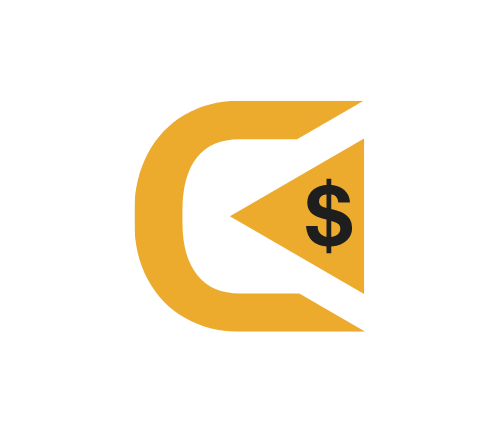MetaMask is generally considered safe in 2024, but its safety depends on how you use it and the security measures you take. MetaMask is a popular cryptocurrency wallet that allows users to store, manage, and transfer Ethereum-based tokens, interact with decentralized applications (dApps), and explore the world of DeFi (Decentralized Finance). However, with great convenience comes responsibility. The safety of your MetaMask wallet ultimately lies in how well you understand and implement security practices.
In this guide, we’ll delve into how secure MetaMask is in 2024, the potential risks associated with it, and what steps you can take to protect your digital assets. Whether you’re a beginner or a seasoned crypto user, understanding MetaMask’s security features and potential vulnerabilities is essential to safeguarding your crypto investments.
Table of Contents
What Is MetaMask, and How Does It Work?
MetaMask is a browser extension and mobile app that functions as both a wallet and gateway to the Ethereum blockchain. It allows users to interact with Ethereum-based dApps, store ERC-20 tokens, and manage their private keys. MetaMask simplifies access to decentralized exchanges (DEXs), NFT marketplaces, and more, making it a popular choice for crypto enthusiasts.
However, as with any software wallet, MetaMask has certain risks. Understanding these risks and learning how to protect yourself is key to staying safe.
Is MetaMask Safe for Storing Cryptocurrency?
MetaMask is safe for storing cryptocurrency as long as users follow best security practices. The wallet itself is non-custodial, meaning only you hold the private keys to your assets, which is a significant advantage in terms of security. However, it is not immune to risks like phishing attacks, malware, and social engineering scams. Below, we discuss both the strengths and vulnerabilities of MetaMask’s security.
MetaMask Security Features in 2024
- Non-custodial wallet: As mentioned, MetaMask is non-custodial, meaning users have full control of their private keys and funds. This reduces third-party risks but increases the need for personal responsibility in securing your wallet.
- Encrypted private keys: MetaMask encrypts your private keys locally on your device, providing a layer of protection against unauthorized access.
- Seed phrase backup: MetaMask generates a 12-word seed phrase when you create your wallet. This phrase is essential for recovering your wallet in case you lose access to your device. However, keeping this seed phrase secure is crucial.
- Two-factor authentication (2FA): While MetaMask does not natively offer 2FA, you can enhance security by connecting your MetaMask to a hardware wallet like Ledger or Trezor, which adds an extra layer of protection.
Common Risks and Vulnerabilities of MetaMask
While MetaMask is generally secure, some risks still exist:
- Phishing attacks: Phishing scams are a major threat, where attackers create fake websites or apps that look like MetaMask to steal your private keys or seed phrase. Always double-check URLs and only use official sources to download MetaMask.
- Social engineering scams: Attackers may pose as MetaMask support or representatives to trick users into giving away sensitive information. Remember that MetaMask will never ask for your seed phrase or private keys.
- Malware: Devices infected with malware or keyloggers can put your wallet at risk. Always keep your antivirus software up to date and avoid clicking on suspicious links.
How to Secure Your MetaMask Wallet in 2024
To enhance the safety of your MetaMask wallet, follow these best practices:
Store your seed phrase securely: Write down your seed phrase and store it in a safe, offline location. Never share your seed phrase online or store it digitally.
Use a hardware wallet: One of the safest ways to use MetaMask is by connecting it to a hardware wallet like Ledger or Trezor. This way, even if your computer is compromised, your private keys remain safe.
Enable strong passwords: Use a unique, strong password for your MetaMask account and avoid using the same password across multiple platforms.
Stay vigilant against phishing: Always double-check the URL when accessing MetaMask or dApps. Bookmark the official MetaMask website to avoid phishing scams.
Update software regularly: Ensure that your MetaMask extension and browser are updated regularly to benefit from the latest security patches.
Avoid public Wi-Fi: Don’t access your MetaMask wallet over unsecured public Wi-Fi networks. Always use a secure, private connection.
Use a VPN: A VPN can add an additional layer of privacy and security when interacting with your MetaMask wallet.
For more security tips, check out this article on how to secure your crypto wallet.
MetaMask vs. Hardware Wallet: Which Is Safer?
A question often arises: Is MetaMask as safe as a hardware wallet? While MetaMask offers convenience and ease of use, a hardware wallet provides a much higher level of security by storing your private keys offline. If you’re holding large amounts of cryptocurrency or are highly concerned about security, using MetaMask in conjunction with a hardware wallet is recommended.
MetaMask for DeFi: Is It Safe?
MetaMask is widely used for interacting with DeFi platforms, but is MetaMask safe for DeFi? The answer largely depends on the platform you’re interacting with. MetaMask itself is secure, but engaging with risky or unverified dApps can expose you to vulnerabilities like rug pulls or hacks. Always perform due diligence before interacting with DeFi platforms and only connect your wallet to trusted sources.
Conclusion: Is MetaMask Safe in 2024?
MetaMask is safe in 2024 as long as you take the necessary security precautions. It offers strong security features, but its safety ultimately depends on the user’s awareness and practices. To maximize security, always store your seed phrase securely, use a hardware wallet, and stay vigilant against phishing and scams. While MetaMask provides flexibility and ease of use, combining it with a hardware wallet adds an extra layer of protection.
By following the steps mentioned in this guide, you can confidently use MetaMask while minimizing risks and securing your cryptocurrency holdings.
For more insights on cryptocurrency wallets and security, visit Coindapp.net.